Starting your day right is very important. A good morning sets the tone for the whole day. But mornings can also be stressful. You have so much to do in a short time. This is where smart assistants can help. Devices like Alexa, Google Assistant, and Siri can make mornings easier. They can help you stay organized and save time. Let’s explore how you can create morning routines with smart assistants.
What Are Smart Assistants?
Smart assistants are voice-controlled devices. They listen to your commands and perform tasks for you. Examples include Amazon Alexa, Google Assistant, and Apple’s Siri. These devices can help with many things. They can set alarms, play music, and give you the weather. They can also control smart home devices like lights and thermostats. Using them in your morning routine can make life simpler.
Why Use Smart Assistants for Morning Routines?
Morning routines are all about habits. Doing the same tasks every day makes life smoother. But it can be hard to remember everything. Smart assistants can remind you. They can also do tasks for you. This saves time and effort. You will feel less stressed and more productive. Here are some reasons to use smart assistants in the morning:
- They help you stay organized.
- They save time by automating tasks.
- They reduce decision fatigue in the morning.
- They make mornings feel more relaxed.

Credit: www.amazon.com
How to Set Up Your Morning Routine
Setting up a morning routine with a smart assistant is easy. You just need to plan what you want to do each morning. Then, you can program your assistant to help. Below are steps to create your routine:
1. Decide What Tasks You Want To Include
Think about your mornings. What do you need to do every day? For example:
- Wake up at a specific time.
- Check the weather.
- Listen to the news or a podcast.
- Turn on the lights.
- Make coffee.
Write down all the tasks you want to include. This is the first step to creating your routine.
2. Use The Routine Feature In Your Smart Assistant
Most smart assistants have a “routine” feature. This lets you program a series of tasks. For example, you can set it to play your favorite music and give you the weather when you wake up. Here’s how to do it:
| Smart Assistant | How to Create a Routine |
|---|---|
| Amazon Alexa | Open the Alexa app, go to Routines, and create a new one. |
| Google Assistant | Open the Google Home app, go to Routines, and customize it. |
| Apple Siri | Use the Shortcuts app to create a morning routine. |
Follow the instructions for your device. Add all the tasks you want to automate.
3. Choose A Trigger
Smart assistants work with triggers. A trigger is what starts the routine. For example, you can set your routine to start when you say, “Good morning.” Or you can link it to a time, like 7:00 AM. Choose a trigger that works for you.
4. Test Your Routine
After setting up your routine, test it. Say the trigger phrase or wait for the set time. Watch how your smart assistant performs each task. Make sure everything works as planned. If something doesn’t work, edit the routine and try again.
Ideas for Morning Routines
Not sure what to include in your routine? Here are some ideas:
1. Waking Up
Set your smart assistant to play a gentle alarm. You can also make it say, “Good morning!” This can help you wake up in a happy mood.
2. Checking The Weather
Your assistant can give you the daily weather report. This helps you plan what to wear or if you need an umbrella.
3. Listening To News Or Music
Smart assistants can play the news. They can also play your favorite songs or podcasts. This makes mornings more enjoyable.
4. Controlling Smart Home Devices
If you have smart lights, you can turn them on automatically. You can also adjust the thermostat or start your coffee maker. All with your voice or a schedule.
5. Planning Your Day
Ask your assistant to read your calendar. This reminds you of appointments or tasks. It helps you stay on track for the day.
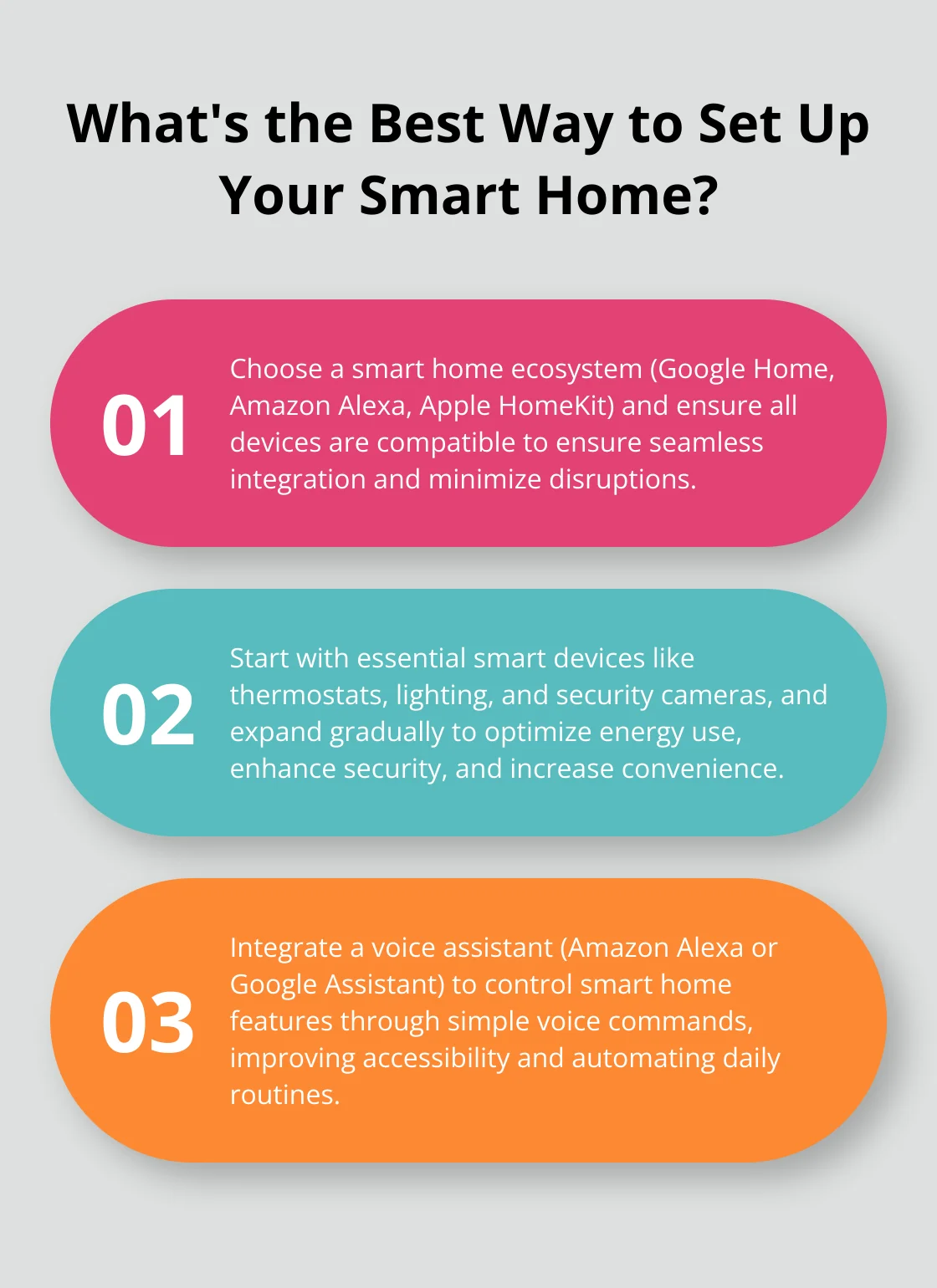
Credit: aredgroup.com
Tips for Making the Most of Your Routine
Here are some tips to get the most out of your morning routine:
- Start with simple routines. Don’t add too many tasks at first.
- Be consistent. Use your routine every day.
- Update your routine as needed. Change it if your mornings change.
- Place your smart assistant in a central location, like your bedroom or kitchen.
Benefits of Using Smart Assistants
Using smart assistants in the morning has many benefits. They make life easier and more organized. Here are some key benefits:
- Save time by automating tasks.
- Reduce stress by having a structured morning.
- Feel more productive and ready for the day.
- Enjoy a more relaxed start to your mornings.
Frequently Asked Questions
What Is A Morning Routine With Smart Assistants?
A morning routine with smart assistants automates tasks like setting alarms, turning on lights, and checking the weather.
How Can Smart Assistants Improve My Morning Routine?
Smart assistants save time by automating reminders, playing news updates, and managing daily schedules.
Which Smart Assistants Are Best For Morning Routines?
Popular options include Amazon Alexa, Google Assistant, and Apple Siri for reliable and easy-to-use features.
Can Smart Assistants Help Me Wake Up On Time?
Yes, they can set alarms, play soothing wake-up sounds, or gradually brighten smart lights to wake you gently.
Conclusion
Morning routines are important for a good day. Smart assistants can make them easier and more enjoyable. By automating tasks, you save time and reduce stress. Start by planning your routine. Then program your smart assistant to help. Test it and make changes as needed. Soon, your mornings will be smoother and more productive. Try it out and see the difference for yourself!

