What Is Multi-Room Audio?
Multi-room audio means playing music in different rooms at once. You can control all rooms from one device. It is a simple way to enjoy music anywhere in your home. You only need smart speakers and a little setup.
Why Use Smart Speakers for Multi-Room Audio?
Smart speakers are small and easy to use. They connect to Wi-Fi and work without wires. You can control them with your voice or an app. They make playing music very simple. Plus, they work well in any room, big or small.
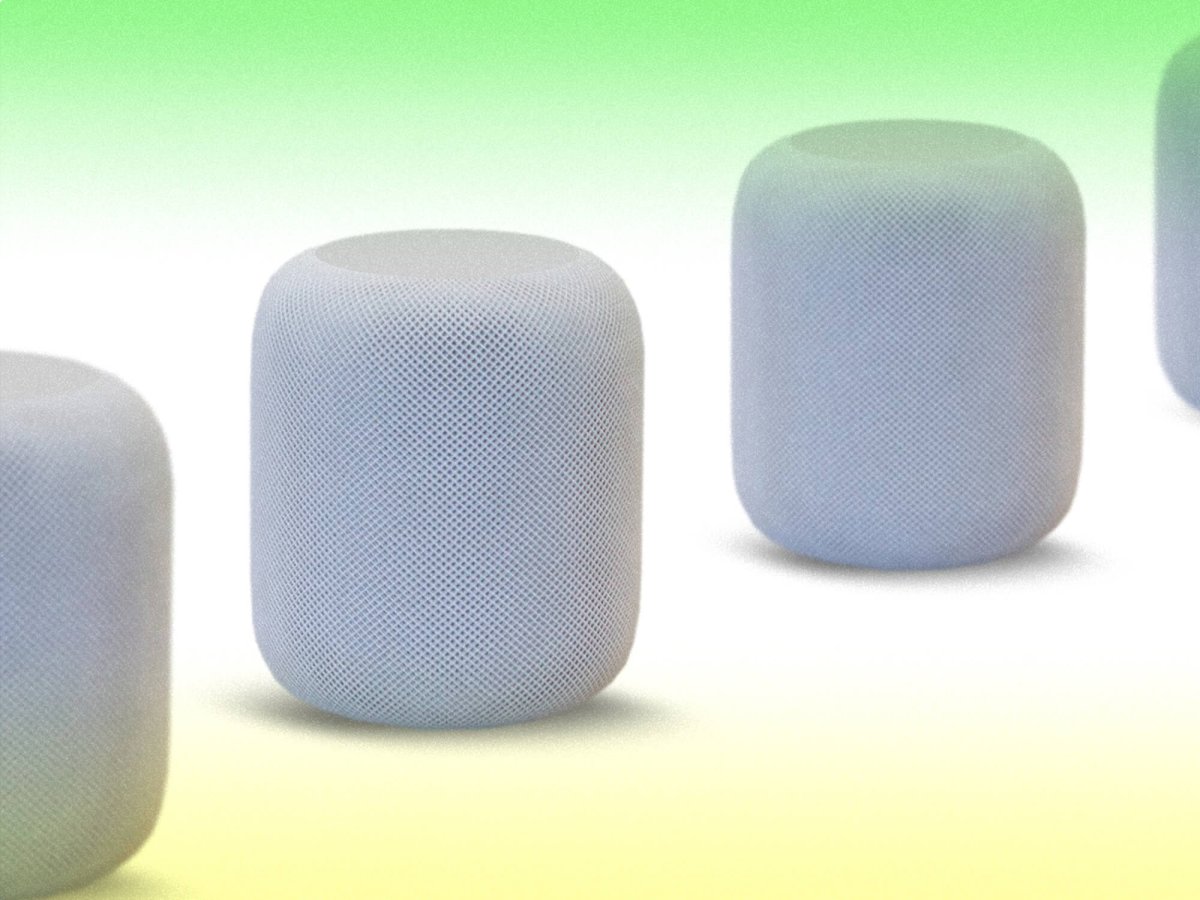
Credit: musictech.com
What You Need Before Starting
Before setting up, gather a few things:
- Smart speakers: At least two speakers for multiple rooms.
- Wi-Fi network: A stable Wi-Fi connection is necessary.
- Smartphone or tablet: To control the speakers using an app.
- Music streaming service: Services like Spotify or Amazon Music work well.
Once you have these, you are ready to begin.
Step-By-Step Guide to Set Up Multi-Room Audio
Step 1: Place Your Speakers
Put your smart speakers in the rooms you want. Make sure each speaker is near a power outlet. Avoid placing them near walls or corners for better sound quality.
Step 2: Connect To Wi-fi
Plug in your speakers and turn them on. Open the app for your smart speaker brand. Follow the instructions to connect each speaker to your Wi-Fi network. Without Wi-Fi, the system won’t work.
Step 3: Group Your Speakers
In the app, create a group for your speakers. For example, you can name groups like “Living Room” or “Bedroom.” Grouping allows you to control multiple speakers at once. Some brands let you create custom groups for specific rooms.
Step 4: Choose A Music Service
Link your music streaming account to the app. Most apps support popular services like Apple Music or Spotify. Some even play local music from your phone.
Step 5: Play And Adjust
Now, play a song and test your setup. Adjust the volume for each room in the app. You can play the same song in all rooms or different songs in each room. Control everything from your phone or voice assistant.
Popular Smart Speaker Brands
There are many smart speaker brands available. Here are a few popular ones:
| Brand | Features |
|---|---|
| Amazon Echo | Works with Alexa, easy to use, supports many services. |
| Google Nest | Works with Google Assistant, excellent sound quality, affordable. |
| Sonos | Premium sound, works with many apps, simple setup. |
| Apple HomePod | Best for Apple users, great sound, sleek design. |

Credit: www.the-ambient.com
Tips for a Better Experience
- Place speakers at ear level for better sound.
- Use the same brand for all speakers to avoid issues.
- Regularly update the app and firmware for better performance.
- Choose high-quality Wi-Fi for smooth audio streaming.
- Experiment with speaker placement for the best sound.
How to Troubleshoot Common Problems
Sometimes, things may not work perfectly. Here are common problems and fixes:
- Problem: Speakers won’t connect to Wi-Fi.
Fix: Restart your router and try again. - Problem: Music stops playing suddenly.
Fix: Check your Wi-Fi connection or restart the app. - Problem: Speakers don’t sync well.
Fix: Re-group the speakers in the app.
Benefits of Multi-Room Audio
Multi-room audio has many advantages:
- Enjoy music anywhere in your home.
- Control everything from your phone or voice.
- Play different songs in different rooms.
- Host parties with seamless music in all rooms.
- No messy wires or complicated setups.
Frequently Asked Questions
What Is Multi-room Audio With Smart Speakers?
Multi-room audio lets you play music in multiple rooms using connected smart speakers.
How Do Smart Speakers Connect For Multi-room Audio?
Smart speakers connect through Wi-Fi or Bluetooth, syncing audio across multiple devices seamlessly.
Can I Use Different Brands Of Smart Speakers Together?
Yes, but only if they support the same platform, like Alexa or Google Home.
Do I Need Wi-fi For Multi-room Audio?
Yes, Wi-Fi is essential for syncing smart speakers in multiple rooms.
Conclusion
Setting up multi-room audio with smart speakers is easy. With a few steps, you can enjoy music all over your home. Choose good speakers, connect them to Wi-Fi, and create groups. Use a music service to stream your favorite songs. Follow the tips for the best experience. Enjoy your new smart home audio system!

